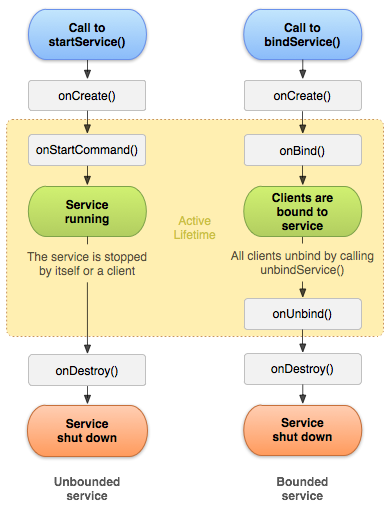本文作为阅读官方文档笔记/翻译,原文地址
http://developer.android.com/guide/components/services.html
Service是四大组件(component)之一,它可以负责在后台执行耗时的任务。Service还可以实现跨进程通信(IPC)。Service按照启动方式,可以分为两种形式,分别是1
started
1
bound
Started
一个service可以被其他应用组件(比如activity)通过1
started
1
startService()
Bound
一个service可以被其他应用组件(比如activity)通过1
bound
1
bindService()
1
client-server
1
bound
The Basics
启动service,你需要创建一个继承自service的类,或者继承现有service实现类,比如IntentService。
service可以通过以上1
started
1
bound
-
onStartCommand(): 当通过startService()的方式启动service时,这个方法就将被调用,并且service将被一直执行下去,任务完成后,你最好调用stopSelf()或者stopService()停止该service。通过bound方式启动service时不需要重写这个方法。
-
onBind(): 通过bindService()方式启动service,你需要在onBind()返回一个IBinder实例,如果不想绑定service,那么这个方法返回null即可。
-
onCreate(): 这个方法会在service被首次创建时执行,它在onStartCommand()以及onBind()之前执行,当service是被重启的,或者已经被启动过,那么方法将不会被执行。这个方法适合执行一些初始化的事件。
-
onDestroy(): 当service被销毁,你应该在这里回收资源,比如thread,监听器,广播接受者等等。
service在系统资源很紧张的情况下会被回收,但是如果service绑定着一个处于前台的1
activity
1
foreground
通过1
startService
1
service
1
onStartCommand()
在manifest中声明service
声明方式如下
<manifest ... >
...
<application ... >
<service android:name=".ExampleService" />
...
</application>
</manifest>关于声明service时的1
android:enabled="true"
1
android:exported="true"
1
service
Creating a Started Service
一个1
started
1
service
1
startService()
1
onStartCommand()
1
startService
1
Intent
1
Intent
1
onStartCommand()
1
Intent
1
service
1
started
1
service
1
service
1
stopSelf()
1
stopService()
1
service
这里将的’service’会在后台一直运行,是指启动1
service
1
service
默认情况下,会在声明的
service的进程的
application上运行。所以如果在
main thread中执行阻塞性的任务,需要启动一个线程。
service
建立1
service
1
Service
1
IntentService
-
Service:
1
service -
IntentService:这个类是对
1
service1
onHandleIntent()1
service1
service1
startService()1
service
其实IntentService的源码很短,可以看一下
public abstract class IntentService extends Service {
private volatile Looper mServiceLooper;
private volatile ServiceHandler mServiceHandler;
private String mName;
private boolean mRedelivery;
private final class ServiceHandler extends Handler {
public ServiceHandler(Looper looper) {
super(looper);
}
@Override
public void handleMessage(Message msg) {
onHandleIntent((Intent)msg.obj);
stopSelf(msg.arg1);
}
}
/**
* Creates an IntentService. Invoked by your subclass's constructor.
*
* @param name Used to name the worker thread, important only for debugging.
*/
public IntentService(String name) {
super();
mName = name;
}
/**
* Sets intent redelivery preferences. Usually called from the constructor
* with your preferred semantics.
*
* <p>If enabled is true,
* {@link #onStartCommand(Intent, int, int)} will return
* {@link Service#START_REDELIVER_INTENT}, so if this process dies before
* {@link #onHandleIntent(Intent)} returns, the process will be restarted
* and the intent redelivered. If multiple Intents have been sent, only
* the most recent one is guaranteed to be redelivered.
*
* <p>If enabled is false (the default),
* {@link #onStartCommand(Intent, int, int)} will return
* {@link Service#START_NOT_STICKY}, and if the process dies, the Intent
* dies along with it.
*/
public void setIntentRedelivery(boolean enabled) {
mRedelivery = enabled;
}
@Override
public void onCreate() {
// TODO: It would be nice to have an option to hold a partial wakelock
// during processing, and to have a static startService(Context, Intent)
// method that would launch the service & hand off a wakelock.
super.onCreate();
// HandlerThread使得一个普通的Thread变成一个looper线程,然后在其绑定的handler中可以不断处理任务
HandlerThread thread = new HandlerThread("IntentService[" + mName + "]");
thread.start();
mServiceLooper = thread.getLooper();
mServiceHandler = new ServiceHandler(mServiceLooper);
}
@Override
public void onStart(Intent intent, int startId) {
Message msg = mServiceHandler.obtainMessage();
msg.arg1 = startId;
msg.obj = intent;
mServiceHandler.sendMessage(msg);
}
/**
* You should not override this method for your IntentService. Instead,
* override {@link #onHandleIntent}, which the system calls when the IntentService
* receives a start request.
* @see android.app.Service#onStartCommand
*/
@Override
public int onStartCommand(Intent intent, int flags, int startId) {
onStart(intent, startId);
return mRedelivery ? START_REDELIVER_INTENT : START_NOT_STICKY;
}
@Override
public void onDestroy() {
mServiceLooper.quit();
}
/**
* Unless you provide binding for your service, you don't need to implement this
* method, because the default implementation returns null.
* @see android.app.Service#onBind
*/
@Override
public IBinder onBind(Intent intent) {
return null;
}
/**
* This method is invoked on the worker thread with a request to process.
* Only one Intent is processed at a time, but the processing happens on a
* worker thread that runs independently from other application logic.
* So, if this code takes a long time, it will hold up other requests to
* the same IntentService, but it will not hold up anything else.
* When all requests have been handled, the IntentService stops itself,
* so you should not call {@link #stopSelf}.
*
* @param intent The value passed to {@link
* android.content.Context#startService(Intent)}.
*/
protected abstract void onHandleIntent(Intent intent);
}从以上代码可以看出IntnetService主要是借助HandlerThread,将线程编程可以不断处理任务的looper线程。然后你可以不断往IntentService发送请求,知道所有请求处理完毕,IntentService才会被销毁。
在以上代码的1
Handler
1
stopSelf(msg.arg1);
1
msg.arg1
1
onStartCommand
1
startid
1
startid
1
startid
1
service
1
service
1
service
如果你启动一个1
service
1
ntentService
1
service
1
Service
1
Service
1
onStartCommand()
1
onStartCommand()
* START_NOT_STICKY:不重建1
service
* START_STICKY:重建1
service
1
Intent
1
onStartCommand()
* START_REDELIVER_INTENT:重建’1
service
1
Intent
1
onStartCommand()
以上的解析是不考虑有pending intents的情况,
Starting a Service
通过’started’方式启动service很简单,如下
Intent intent = new Intent(this, HelloService.class);
startService(intent);传入数据可以借用1
intent
Running a Service in the Foreground
这种方式启动service,将会弹出一个不能关闭的通知,这种需求经常见于音乐播放器,你可以借助这个通知,在上面做一些操作,比如音乐播放器的下一首,暂停等等。
为了实现这个功能,可以在onStartCommand()中执行如下代码
Notification notification = new Notification(R.drawable.icon, getText(R.string.ticker_text),
System.currentTimeMillis());
Intent notificationIntent = new Intent(this, ExampleActivity.class);
PendingIntent pendingIntent = PendingIntent.getActivity(this, 0, notificationIntent, 0);
notification.setLatestEventInfo(this, getText(R.string.notification_title),
getText(R.string.notification_message), pendingIntent);
startForeground(ONGOING_NOTIFICATION_ID, notification);Managing the Lifecycle of a Service