学习Android时,在请求网络数据或者进行其他耗时操作时,大家都懂得使用1
Handler
1
Thread
1
Looper
1
Handler
1
Message
1
MessageQuene
Looper是什么
首先我们得先了解1
Looper
1
Thread
1
Looper
1
Looper
这里先大致列出一个简单的例子,也是在网上到处可见的例子,这个例子其实就来自于1
Looper
class LooperThread extends Thread {
public Handler mHandler;
public void run() {
Looper.prepare();
mHandler = new Handler() {
public void handleMessage(Message msg) {
// process incoming messages here
}
};
Looper.loop();
}
}如上,调用1
Looper.prepare();
1
Looper.loop();
1
mHandler
1
sendMessage()
1
mHandler
这里只是举个最简单的例子,不过已经涵盖了最重要的思想。但是看到这里还是可能看不懂的,放心,后面会讲解Looper的源码。
Looper解析
1
Looper
1
Handler
1
Message
1
MessageQuene
先来打开1
Looper
// sThreadLocal.get() will return null unless you've called prepare().
static final ThreadLocal<Looper> sThreadLocal = new ThreadLocal<Looper>();
private static Looper sMainLooper; // guarded by Looper.class
final MessageQueue mQueue;
final Thread mThread;
private Printer mLogging;这里需要注意的变量有三个1
sThreadLocal
1
sMainLooper
1
mQueue
-
sThreadLocal:借助
1
ThreadLocal -
mQueue:任务队列,
1
Looper -
sMainLooper:UI线程的
1
Looper
接下来看看两个比较重要的方法1
prepare()
1
loop()
1
prepare()
/** Initialize the current thread as a looper.
* This gives you a chance to create handlers that then reference
* this looper, before actually starting the loop. Be sure to call
* {@link #loop()} after calling this method, and end it by calling
* {@link #quit()}.
*/
public static void prepare() {
prepare(true);
}
private static void prepare(boolean quitAllowed) {
if (sThreadLocal.get() != null) {
throw new RuntimeException("Only one Looper may be created per thread");
}
sThreadLocal.set(new Looper(quitAllowed));
}
private Looper(boolean quitAllowed) {
mQueue = new MessageQueue(quitAllowed);
mThread = Thread.currentThread();
}这个方法比较简单,主要是新建一个1
Looper
1
ThreadLocal
1
MessageQueue
接下来再看看1
loop()
/**
* Run the message queue in this thread. Be sure to call
* {@link #quit()} to end the loop.
*/
public static void loop() {
final Looper me = myLooper();
if (me == null) {
throw new RuntimeException("No Looper; Looper.prepare() wasn't called on this thread.");
}
final MessageQueue queue = me.mQueue;
// Make sure the identity of this thread is that of the local process,
// and keep track of what that identity token actually is.
Binder.clearCallingIdentity();
final long ident = Binder.clearCallingIdentity();
for (;;) {
Message msg = queue.next(); // might block
if (msg == null) {
// No message indicates that the message queue is quitting.
return;
}
// This must be in a local variable, in case a UI event sets the logger
Printer logging = me.mLogging;
if (logging != null) {
logging.println(">>>>> Dispatching to " + msg.target + " " +
msg.callback + ": " + msg.what);
}
msg.target.dispatchMessage(msg);//查看Message的源码可以看到,它持有一个handler引用,
//Handler对象的dispatchMessage方法可以将消息最终传递到我们经常看到的handlerMessage的回调方法中。
if (logging != null) {
logging.println("<<<<< Finished to " + msg.target + " " + msg.callback);
}
// Make sure that during the course of dispatching the
// identity of the thread wasn't corrupted.
final long newIdent = Binder.clearCallingIdentity();
if (ident != newIdent) {
Log.wtf(TAG, "Thread identity changed from 0x"
+ Long.toHexString(ident) + " to 0x"
+ Long.toHexString(newIdent) + " while dispatching to "
+ msg.target.getClass().getName() + " "
+ msg.callback + " what=" + msg.what);
}
msg.recycleUnchecked();
}
}
/**
* Return the Looper object associated with the current thread. Returns
* null if the calling thread is not associated with a Looper.
*/
public static @Nullable Looper myLooper() {
return sThreadLocal.get();
}这个方法主要是获取保存在1
ThreadLocal
1
Looper
1
Looper
1
queue
1
for
1
Message
1
msg.target.dispatchMessage(msg);
1
Message
1
Handler
1
Handler
1
dispatchMessage(Message m)
1
handleMessage(Message m)
1
Message
1
Handler
Handler原理
首先来看看1
Handler
final MessageQueue mQueue;
final Looper mLooper;
final Callback mCallback;
final boolean mAsynchronous;
IMessenger mMessenger;一个1
Handler
1
MessageQueue
1
Looper
1
MessageQueue
1
Looper
1
Handler
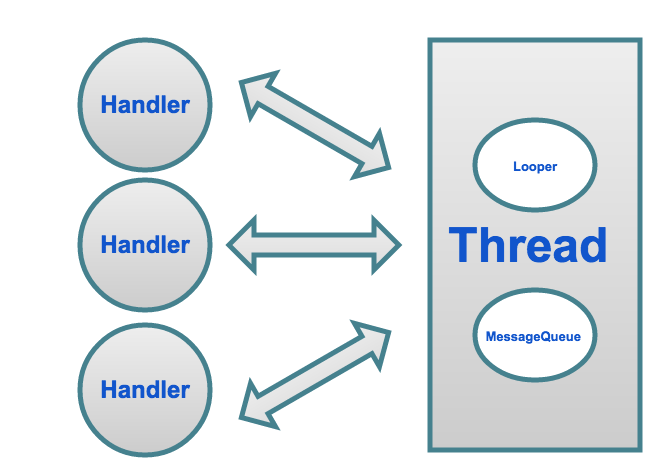
我们接下来进一步探索1
Handler
首先来看是在哪里处理消息的。从上面将1
Looper
1
Handler
1
dispatchMessage
public void dispatchMessage(Message msg) {
if (msg.callback != null) { //1,Message对象中有一个callback对象,它是一个Runnable类型
handleCallback(msg);
} else {
if (mCallback != null) { //2,Handler中可以有一个处理消息的回调接口
if (mCallback.handleMessage(msg)) { //
return;
}
}
handleMessage(msg); //3,如果1,2中都为空,则将消息丢给我们经常使用的handlerMessage()方法
}
}
private static void handleCallback(Message message) {
message.callback.run();
}
//Handler处理消息的回调接口
public interface Callback {
public boolean handleMessage(Message msg);
}
//这个局部变量可以通过Handler构造函数传递进来
final Callback mCallback;从上面可以看出,处理消息的地方可以有三种可能
- Message对象自带的回调接口
- Handler自带的回调借口
- Handler的handlerMessage()方法
看完处理消息的地方,再来看看1
handler
- post(Runnable)
- postAtTime(Runnable, long)
- postDelayed(Runnable, long)
- sendEmptyMessage(int), sendMessage(Message)
- sendMessageAtTime(Message, long)
- sendMessageDelayed(Message, long)
其实上面6个方法,分为1
post
1
sendMessage
1
post
1
Runnable
1
sendMessage
1
Message
public final boolean post(Runnable r){
return sendMessageDelayed(getPostMessage(r), 0);
}
public final boolean postDelayed(Runnable r, long delayMillis){
return sendMessageDelayed(getPostMessage(r), delayMillis);
}
public final boolean postAtTime(Runnable r, long uptimeMillis){
return sendMessageAtTime(getPostMessage(r), uptimeMillis);
}
public final boolean sendMessage(Message msg){
return sendMessageDelayed(msg, 0);
}
public final boolean sendMessageDelayed(Message msg, long delayMillis) {
if (delayMillis < 0) {
delayMillis = 0;
}
return sendMessageAtTime(msg, SystemClock.uptimeMillis() + delayMillis);
}
public boolean sendMessageAtTime(Message msg, long uptimeMillis) {
MessageQueue queue = mQueue;
if (queue == null) {
RuntimeException e = new RuntimeException(
this + " sendMessageAtTime() called with no mQueue");
Log.w("Looper", e.getMessage(), e);
return false;
}
return enqueueMessage(queue, msg, uptimeMillis);
}不难发现,以上六个方法,其实最终都是调用1
sendMessageAtTime()
而其中1
post
1
getPostMessage()
1
Message
private static Message getPostMessage(Runnable r) {
Message m = Message.obtain();
m.callback = r;
return m;
}该方法构造一个1
Message
1
post
1
Runnable
1
Runnable
理解了上面6个发送消息的方法后,看1
Handler
Message原理
首先来看看Message主要的成员变量
public int what; // 用于区别不同Message
public int arg1; // arg1和arg2用于传递简单的整型变量
public int arg2; // arg1和arg2用于传递简单的整型变量
public Object obj; // 用于传递复杂数据
/*package*/ Bundle data; // 可以用于传递复杂数据,需要借助getter和setter方法
/*package*/ Handler target; // 指向发送/处理当前Message的Handler
/*package*/ Runnable callback; // 当使用post方式发送消息时,该参数将被赋值1
Message
1
obtain()
1
Message
1
Message
1
new Message()
UI线程其实就是一个轮询线程
大家应该熟悉1
Handler
1
Thread
1
Handler
this.handler = new Handler() {
@Override
public void handleMessage(Message msg) {
super.handleMessage(msg);
switch (msg.what) {
case LOAD_SUCCESS:
//处理成功的情况
break;
case LOAD_FAIL:
//处理失败的情况
break;
}
}
};通过上面新建的1
Handler
1
handler
1
handleMessage
1
handler
1
Looper.prepare();
1
Looper.loop();
1
Handler
public Handler() {
this(null, false);
}
/**此处还有若干构造方法,此处略去**/
public Handler(Callback callback, boolean async) {
if (FIND_POTENTIAL_LEAKS) {
final Class<? extends Handler> klass = getClass();
if ((klass.isAnonymousClass() || klass.isMemberClass() || klass.isLocalClass()) &&
(klass.getModifiers() & Modifier.STATIC) == 0) {
Log.w(TAG, "The following Handler class should be static or leaks might occur: " +
klass.getCanonicalName());
}
}
mLooper = Looper.myLooper(); // 在此处获取Looper对象
if (mLooper == null) {
throw new RuntimeException(
"Can't create handler inside thread that has not called Looper.prepare()");
}
mQueue = mLooper.mQueue;
mCallback = callback;
mAsynchronous = async;
}我们调用1
new Handler
1
Looper。myLooper
/**
* Return the Looper object associated with the current thread. Returns
* null if the calling thread is not associated with a Looper.
*/
public static @Nullable Looper myLooper() {
return sThreadLocal.get();
}从这段代码可以看出,这里并没有去新建并初始化一个1
Looper
1
Looper
/**
* Initialize the current thread as a looper, marking it as an
* application's main looper. The main looper for your application
* is created by the Android environment, so you should never need
* to call this function yourself. See also: {@link #prepare()}
*/
public static void prepareMainLooper() {
prepare(false);//此处调用了prepare方法
synchronized (Looper.class) {
if (sMainLooper != null) {
throw new IllegalStateException("The main Looper has already been prepared.");
}
sMainLooper = myLooper();
}
}
/**
* Returns the application's main looper, which lives in the main thread of the application.
*/
public static Looper getMainLooper() {
synchronized (Looper.class) {
return sMainLooper;
}
}原来真相是这样的,子啊新建1
Handler
1
Looper
1
Looper.prepare();
1
Looper.loop();
1
ActivityThraad
1
prepareMainLooper
public static void main(String[] args) {
//此处省去其他无关代码
Looper.prepareMainLooper(); //prepare()方法在这里被调用
ActivityThread thread = new ActivityThread();
thread.attach(false);
if (sMainThreadHandler == null) {
sMainThreadHandler = thread.getHandler();
}
if (false) {
Looper.myLooper().setMessageLogging(new
LogPrinter(Log.DEBUG, "ActivityThread"));
}
// End of event ActivityThreadMain.
Trace.traceEnd(Trace.TRACE_TAG_ACTIVITY_MANAGER);
Looper.loop(); //loop()方法在这里被调用,终于找到你了
throw new RuntimeException("Main thread loop unexpectedly exited");
}到这里基本就理清了为什么UI线程是轮询线程,也是因为UI线程已经默认调用了1
Looper.prepare();
1
Looper.loop();
1
Handler
1
Thread
小技巧
某个方法被调用时,我们不知道它是被UI线程调用还是其他子线程调用,我们可以这样
if (Looper.myLooper() != Looper.ge tMainLooper()) {
// If we finish marking off of the main thread, we need to
// actually do it on the main thread to ensure correct ordering.
Handler mainThread = new Handler(Looper.getMainLooper());
mainThread.post(new Runnable() {
@Override
public void run() {
mEventLog.add(tag, threadId);
mEventLog.finish(this.toString());
}
});
return;
}再来看看Volley中如何将网络请求结果传回主线程。最重要的一步代码如下,在建立请求队列时,传入了一个ExcutorDelivery对象,该对象中又包含一个Handler对象,这个Handler绑定于主线程,没错,最终就是靠这个传入的handler将网络请求结果回调给主线程。
/**
* Creates the worker pool. Processing will not begin until {@link #start()} is called.
*
* @param cache A Cache to use for persisting responses to disk
* @param network A Network interface for performing HTTP requests
* @param threadPoolSize Number of network dispatcher threads to create
*/
public RequestQueue(Cache cache, Network network, int threadPoolSize) {
this(cache, network, threadPoolSize,
new ExecutorDelivery(new Handler(Looper.getMainLooper())));
}