源码和测试例子已经放到github:https://github.com/Leaking/SlideSwitch
项目开发中,经常会有一些关于用户个性化的设置,此时经常需要一个开关控件,周末将之前写的自定义开关控件优化了一下,效果图如下。先说说大概思路:按钮绘制了三个图层,最下面是覆盖整个View的灰色,第二个是覆盖整个View的自定义的颜色,它可以改变透明度。第三个是白色。当白色部分移动时,修改第二个图层的透明度,即可作出如图滑动过程中颜色渐变的效果。
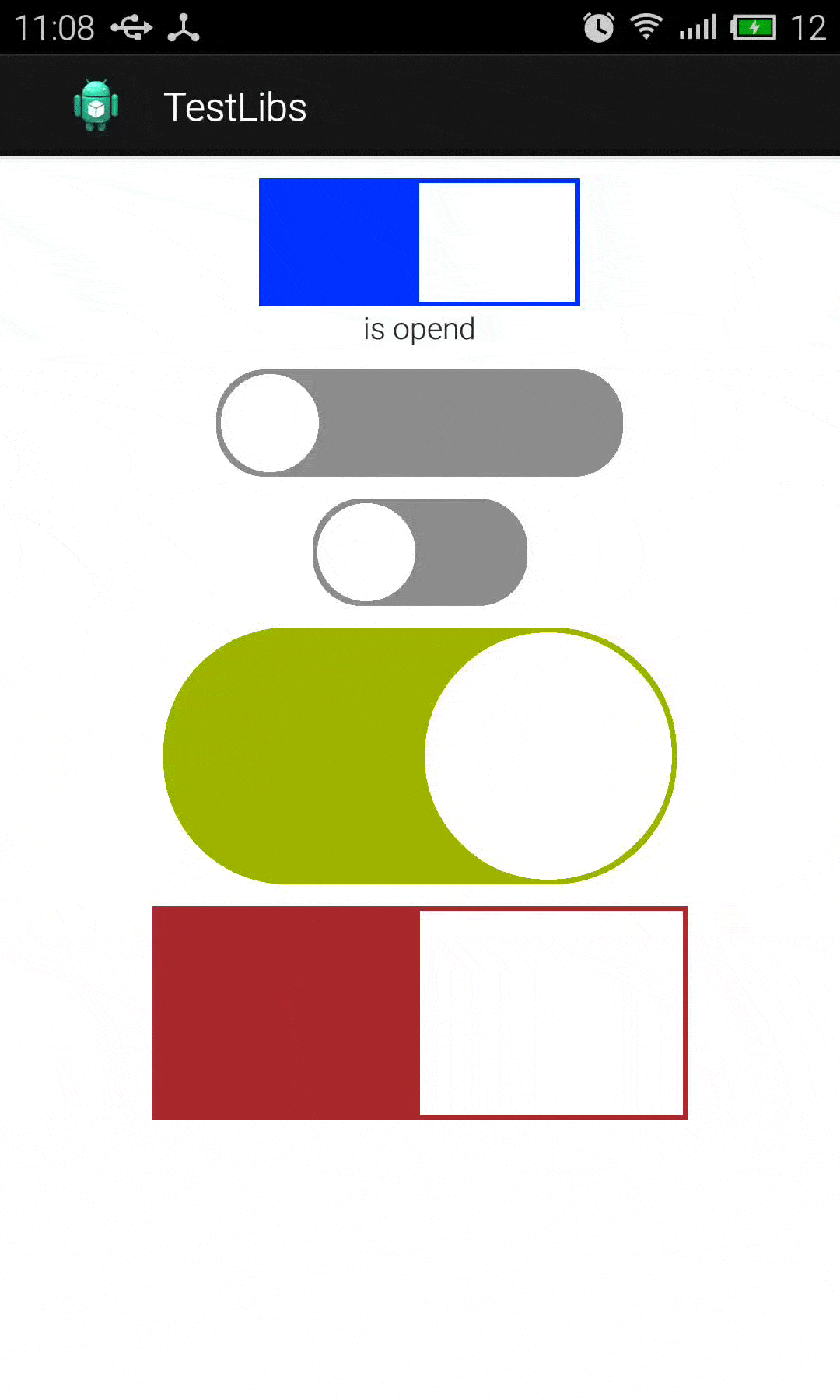
大概记录一下重写一个组件的实现过程。
- 定义属性
- 在Java代码中的构造器获取属性的值
- 重写onMeasure()
- 重写onDraw()
- 如果需要,重写onTouch监听
- 在自己项目的布局文件中,定义一个命名空间,使用属性
1,定义属性
新建一个项目,命名为SlieSwitch,并新建属性文件SlideSwitch\res\values\attrs.xml
<?xml version="1.0" encoding="utf-8"?>
<resources>
<declare-styleable name="slideswitch">
<attr name="themeColor" format="color" />
<attr name="isOpen" format="boolean" />
<attr name="shape">
<enum name="rect" value="1" />
<enum name="circle" value="2" />
</attr>
</declare-styleable>
</resources> 其中定义了三个属性,一个是按钮的颜色,一个是按钮的打开状态,一个是枚举类型,它用来描述按钮的形状,关于这些的属性以及其它几个类型的属性的使用,可以容易百度谷歌到相关知识,这里暂不作记录。
2,,在Java代码中的构造器获取属性的值
在SlieSwitch中新建一个包com.leaking.slideswitch,然后再包里面新建一个文件文件SlieSwitch.java。自定义组件首先得继承View类,然后再构造器中获取自定义属性,如下艾玛片段:
public class SlideSwitch extends View {
//,,,,,,,省略,,,,,,,,,,
public SlideSwitch(Context context, AttributeSet attrs, int defStyleAttr) {
super(context, attrs, defStyleAttr);
listener = null;
paint = new Paint();
paint.setAntiAlias(true);
TypedArray a = context.obtainStyledAttributes(attrs,
R.styleable.slideswitch);
color_theme = a.getColor(R.styleable.slideswitch_themeColor,
COLOR_THEME);
isOpen = a.getBoolean(R.styleable.slideswitch_isOpen, false);
shape = a.getInt(R.styleable.slideswitch_shape, SHAPE_RECT);
a.recycle();
}
public SlideSwitch(Context context, AttributeSet attrs) {
this(context, attrs, 0);
}
public SlideSwitch(Context context) {
this(context, null);
}
//,,,,,,,省略,,,,,,,,,,
} 一般View有三个构造器,我习惯让只有一个参数的构造方法调用有两个参数的构造方法,然后两个的调用三个的,在有三个参数的构造方法里使用TypeArray读取自定义属性,然后调用TypeArray的recycle()方法回收资源。
3,重写onMeasure()
上网稍微搜索一下,很快能只奥怎么重写onMeasure()方法,但是为什么需要重写onMeasure()方法这一点,倒是不好搜索到。这个问题我记录在另一篇文章。
我们在onMeasure()中此处主要做了两件事,第一是计算View的大小,也就是它的长和宽,第二是记录了白色色块的起始位置,以及绘制按钮的一些其他参数。需要注意的是,当你调用view的invalidate()方法进行重绘时,系统只会去调用onDraw()方法,但是如果有关于其他组件的大小、内容(比如TextView的setText())发生修改,都会触发onMeasure(),所以在onMeasure()中计算的位置变量,要避免受到重新调用onMeasure()的影响。编码过程遇到的一个bug就是因为这个原因。
4,重写onDraw()
onDraw()部分比较容易,只需按照onMeasure()中计算出来的参数绘制三个图层即可。
5,如果需要,重写onTouch监听(这里需要)
该部分也是比较容易,就是分别按照down,move,up三个事件计算位置,修改第二个图层颜色的透明度,然后调用invaliate重绘View。在up事件中启动一个线程,让按钮的滑动自动进行到结束。
6,在自己项目的布局文件中,定义一个命名空间,使用属性
<LinearLayout xmlns:android="http://schemas.android.com/apk/res/android"
xmlns:tools="http://schemas.android.com/tools"
xmlns:slideswitch="http://schemas.android.com/apk/res/com.example.testlibs"
android:layout_width="match_parent"
android:layout_height="match_parent"
android:background="#ffffffff"
android:gravity="center_horizontal"
android:orientation="vertical"
android:padding="10dip"
tools:context="com.example.testlibs.MainActivity" >
<com.leaking.slideswitch.SlideSwitch
android:id="@+id/swit"
android:layout_width="150dip"
android:layout_height="60dip"
slideswitch:isOpen="true"
slideswitch:shape="rect"
slideswitch:themeColor="#ffee3a00" >
</com.leaking.slideswitch.SlideSwitch>
</LinearLayout> 需要注意的是,上述代码片段的第二行,它引入了一个命名空间,其格式如下
xmlns:随便起名字=”http://schemas.android.com/apk/res/你的应用的包名”
注意最后一部分,是你使用这个自定义VIew的那个项目的应用包名。
接下来,在Java代码中设置开关的监听以及状态的设置,如下代码
public class MainActivity extends Activity implements SlideListener {
TextView txt;
SlideSwitch slide;
SlideSwitch slide2;
@Override
protected void onCreate(Bundle savedInstanceState) {
super.onCreate(savedInstanceState);
setContentView(R.layout.activity_main);
slide = (SlideSwitch) findViewById(R.id.swit);
slide2 = (SlideSwitch) findViewById(R.id.swit2);
slide.setState(false);
txt = (TextView) findViewById(R.id.txt);
slide.setSlideListener(this);
}
@Override
public void open() {
// TODO Auto-generated method stub
txt.setText(" is opend ");
}
@Override
public void close() {
// TODO Auto-generated method stub
txt.setText(" is close ");
}
} 