这两天在看关于android自定义组件的知识,刚开始查阅了很多资料,依然觉得对onMeasure()方法的理解不够透彻,后来大致知道onMeasure怎么用了之后,又很好奇为什么需要去实现onMeasure()这个方法。
这篇文章主要记录两个问题,
- 自定义组件时什么情况下需要实现onMeasure()
- 怎么实现onMeasure()方法
为什么需要实现onMeasure()方法
我们看以下例子,我们自己定义一个View,很简单,只是继承View类。
public class MyView extends View {
public MyView(Context context, AttributeSet attrs, int defStyleAttr) {
super(context, attrs, defStyleAttr);
// TODO Auto-generated constructor stub
}
public MyView(Context context, AttributeSet attrs) {
super(context, attrs);
// TODO Auto-generated constructor stub
}
public MyView(Context context) {
super(context);
// TODO Auto-generated constructor stub
}
@Override
protected void onMeasure(int widthMeasureSpec, int heightMeasureSpec) {
// TODO Auto-generated method stub
super.onMeasure(widthMeasureSpec, heightMeasureSpec);
}
} 然后在布局文件中定义如下布局:
<LinearLayout xmlns:android="http://schemas.android.com/apk/res/android"
xmlns:tools="http://schemas.android.com/tools"
xmlns:MyView="http://schemas.android.com/apk/res/com.notes.notes_onmeasure"
android:layout_width="match_parent"
android:layout_height="match_parent"
android:orientation="vertical"
android:padding="@dimen/activity_vertical_margin"
tools:context="com.notes.notes_onmeasure.EasyActivity" >
<com.notes.notes_onmeasure.MyView
android:layout_width="wrap_content"
android:layout_height="wrap_content"
android:background="#78787878" />
<TextView
android:layout_width="wrap_content"
android:layout_height="wrap_content"
android:text="能看到我吗?" />
</LinearLayout> 结果显示如
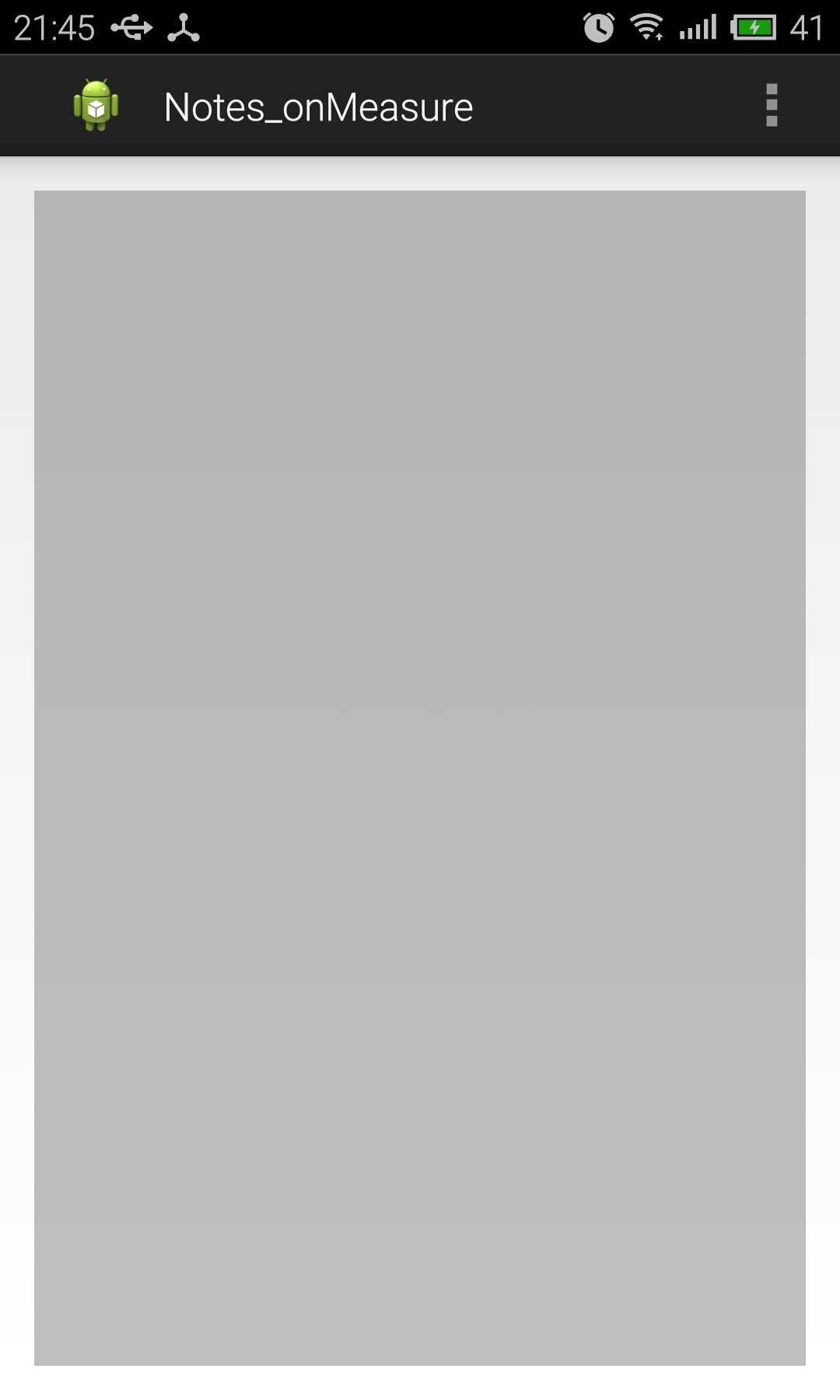
当MyView的宽和高设置为match_parent时,MyView会填充整个界面是毋庸置疑的,当将其宽和高设置为某个确定值时,MyView的大小也会按这个确定的值显示。但是上面的例子中,我们把MyView的宽和高设置为wrap_content,它依然填充整个界面。问题就出在这里,所以我们需要重写onMeasure()方法控制其大小。其它继承于View的组件,如Button,TextView,它们都已经通过重写onMeasuer()方法。
怎么重写onMeasure()方法
android中,每个View的大小,不仅取决于自身,而且也受父视图的影响,可以参考我的另一篇文章
而onMeasure()是在父视图计算子视图大小时被调用的,其中的细节就不在此详细讲述了,我们暂时只需要这一点即可。
protected void onMeasure(int widthMeasureSpec, int heightMeasureSpec) {
//,,,
} onMeasure()方法有两个参数,这两个参数就是父视图发过来给子视图的限制条件。我们直接来重写上面的MyView中的onMeasure()方法,通过一个例子了解onMeasure()方法怎么实现。
@Override
protected void onMeasure(int widthMeasureSpec, int heightMeasureSpec) {
// TODO Auto-generated method stub
super.onMeasure(widthMeasureSpec, heightMeasureSpec);
int width = measureDimension(200, widthMeasureSpec);
int height = measureDimension(200, heightMeasureSpec);
setMeasuredDimension(width, height);
}
public int measureDimension(int defaultSize, int measureSpec){
int result;
int specMode = MeasureSpec.getMode(measureSpec);
int specSize = MeasureSpec.getSize(measureSpec);
if(specMode == MeasureSpec.EXACTLY){
result = specSize;
}else{
result = defaultSize; //UNSPECIFIED
if(specMode == MeasureSpec.AT_MOST){
result = Math.min(result, specSize);
}
}
return result;
} 重写onMeasure()方法时,必须最后调用setMeasureDimension()方法,否则会报错。然后我们最终setMeasureDimension()的width和height是怎么计算得到的呢?
首先我们解析widthMeasureSpec获得两个数据,一个是父视图希望子视图的大小是多少,一个是关于大小的模式,这两个数据分别通过以下两句代码获得
int specMode = MeasureSpec.getMode(measureSpec);
int specSize = MeasureSpec.getSize(measureSpec);MeasureSpec.getMode()方法返回的结果有三种:
- UNSPECIFIED:父结点对子结点的大小没有任何要求。
- EXACTLY: 父结点要求其子节点的大小指定为某个确切的值。其子节点以及其他子孙结点都需要适应该大小。
- AT MOST:父结点要求其子节点的大小不能超过某个最大值,其子节点以及其他子孙结点的大小都需要小于这个值
